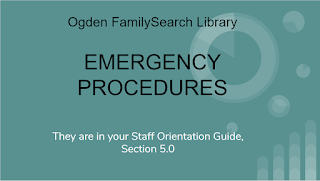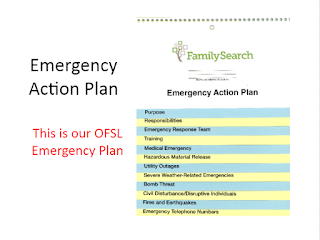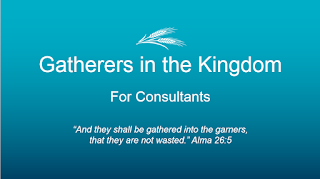January 2-6
We begin the new year by focusing on Research for the month of January. Our plan is to change what used to be the Supervisor's Choice to a hands-on workshop experience like we did in October with indexing.
The video, which is a part of this presentation, by Stan Kivett demonstrates the "Interview" process that will help you to confidently take your ancestors to the temple properly.
Why Research- Is it really necessary?
January 8-13
Example #2: Interview your ancestors before you TAKE them to the temple.
The important skills taught in this video will help you know why you shouldn't just hunt for 'green temple' icons, reserve the names and go to the temple - UNTIL you have spent time interviewing them. It's so important to take some time to get to know these relatives just in case you can find more information and prove they really do need temple ordinances. Sometimes you will find other family members to add to FamilySearch, while other times you'll prove the person is a duplicate and that their temple work has already been done!
January 16-20 (There will not be enough time to show all 4 videos-choose wisely)
Merging Duplicates (by Holly Kauer) (9 Minutes)
This demonstration is simple, yet filled with important tips to successfully learn how to merge duplicate individuals that you will certainly be finding in the FamilySearch Family Tree.
Using Record Seek to Attach Sources (by Holly Kauer)5:48
This video is a must see! In just a few minutes you will learn how to transfer sources that you find anywhere on the web to easily and professionally move the source into FamilySearch.
Organizing and Editing Sources (by Holly Kauer)3:25
Use this one for those who like to have sources in order.
Most of our workers know how to attach sources from FamilySearch, but for those who are new and have not had this training, you could point them in this direction.
Attaching FamilySearch Record Hints 8:55
January 22-27 Practice what we have learned about Research
During Prayer meeting we will meet in a classroom, have a prayer and a short thought or no thought to maximize the time spent practicing research skills. This time could be spent doing any of the following activities:
- Correct & complete Family Relationships
- Analyze Family Relationships
- Review sources
- Duplicates should be solved
- Merging duplicates
- Using Record Seek to attach sources
- Organizing & Editing Sources
- Attaching FamilySearch record hints
- Or anything else that will help to clean up the records in FamilySearch