November 2015
When we started this blog we had 2 purposes in mind:
1. To make our training available on the internet for "trainers" and anyone else with an interest in Family History.
2. To get feedback and suggestions for future training.
(If you have comments or suggestions you can post them at the bottom of this blog or contact a member of the Training Cadre: Terry Allen, Allen Hardison, David Shurtz, Shelley Felt, Nan Peacock, Linda Durstelor, Roger Cragun, Becky Hinze or Stephen Felt.
Week 1.
We frequently get questions about sharing information between FamilySearch and Ancestry. The following is a short video (10:41) on creating trees in Ancestry.com, then comparing and moving information to FamilySearch Family Tree. After you have played the video you should be prepared to do a live demo and answer questions.
Week 2. Some suggestions for using social media for family history.
Week 3. Have you joined the FamilySearch Family Tree User Group? Do you know what it is or how it may be able to help you? This presentation is a brief introduction to:
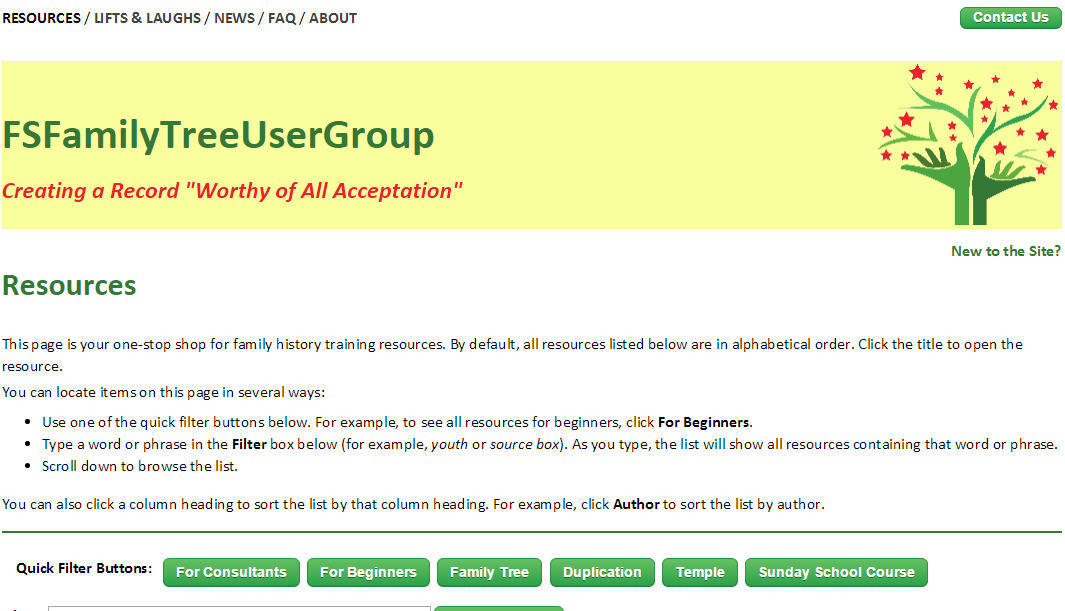
Week 4. (if you have one-some will not) To be determined by Shift Supervisors & Trainers: What's new etc. Here is a link to What's New in October
